How to terminate a NIKOMAX standard patch panel?
Article 22 October 2021
A few tricks for a trouble-free installation
What is more important during installation works: speed or quality? To us, the answer is pretty clear – both are equally important. How to achieve a good result with the best time possible? Take every advantage that NIKOMAX system gives you because you can always rely on it.
Not to be unfounded – let us prove this point to you through the termination of the NIKOMAX standard patch panel.
For the termination, we will need:
- category 5e unshielded patch panel (NMC-RP24UD2-1U-BK),
- lots of unshielded cable with same category (NKL 4100C-OR),
- and, of course, our NIKOMAX tools.


The patch panel is stored in a cardboard box with a bright, branded, thoughtful design – displaying basic information about the product and its main features.
Besides the panel itself, basic set includes:
- a removable cable organizer,
- cable ties,
- a hardware kit,
- and a manual, in which you’ll find everything you need about installation.
Our 1U panel accommodates 24 ports and also has additional areas for labeling. Moreover, NIKOMAX offers colored marking areas, which make the administration of the whole system very convenient. And on the backside, there are universal IDC contacts, as well as a color wiring scheme.


Ok, we finished with the introduction – now let’s get started.
1. Group the cables into separate bundles
To ease the termination, divide the cables into separate bundles of 6 cables each and fix them with textile ties. We recommend NIKOMAX Velcro ties with soft buckle, which differ with secure and safe fixation and also can be used several times.
Make sure the cables are arranged evenly over the whole length of the panel.
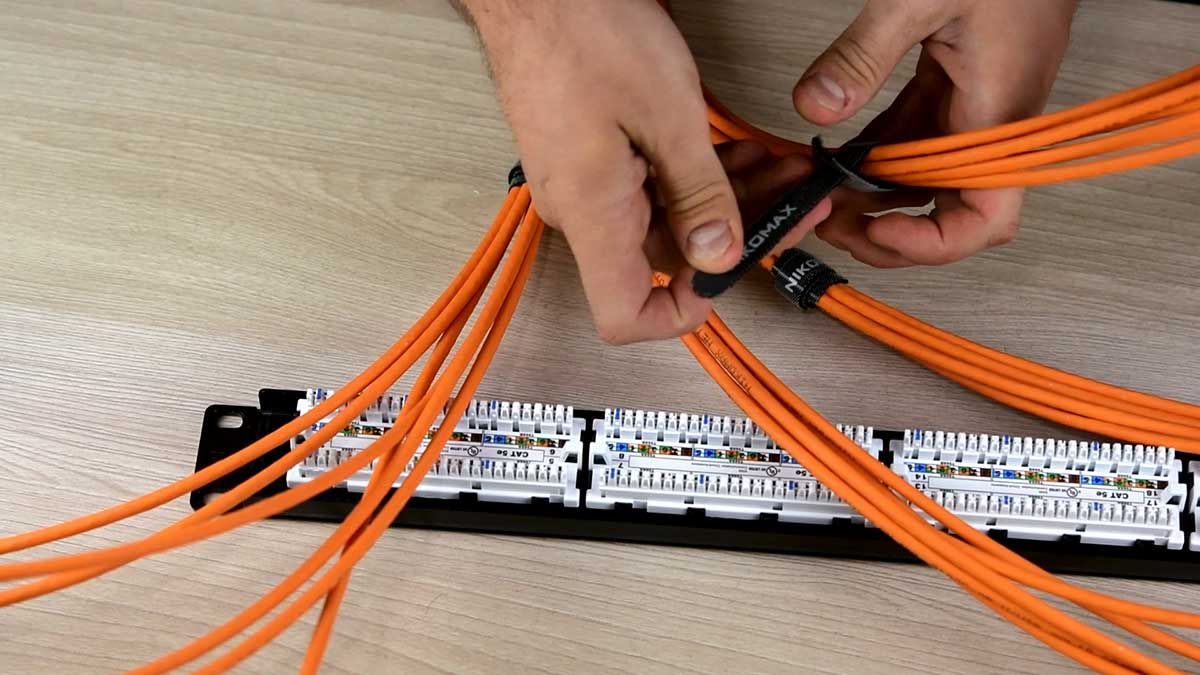
2. Cut off the excess cable
Cut off cable excesses and leave a small tail, which goes beyond the panel by about 1-2 centimeters. For that purpose, use the NIKOMAX precession cable cutter NMC-222.
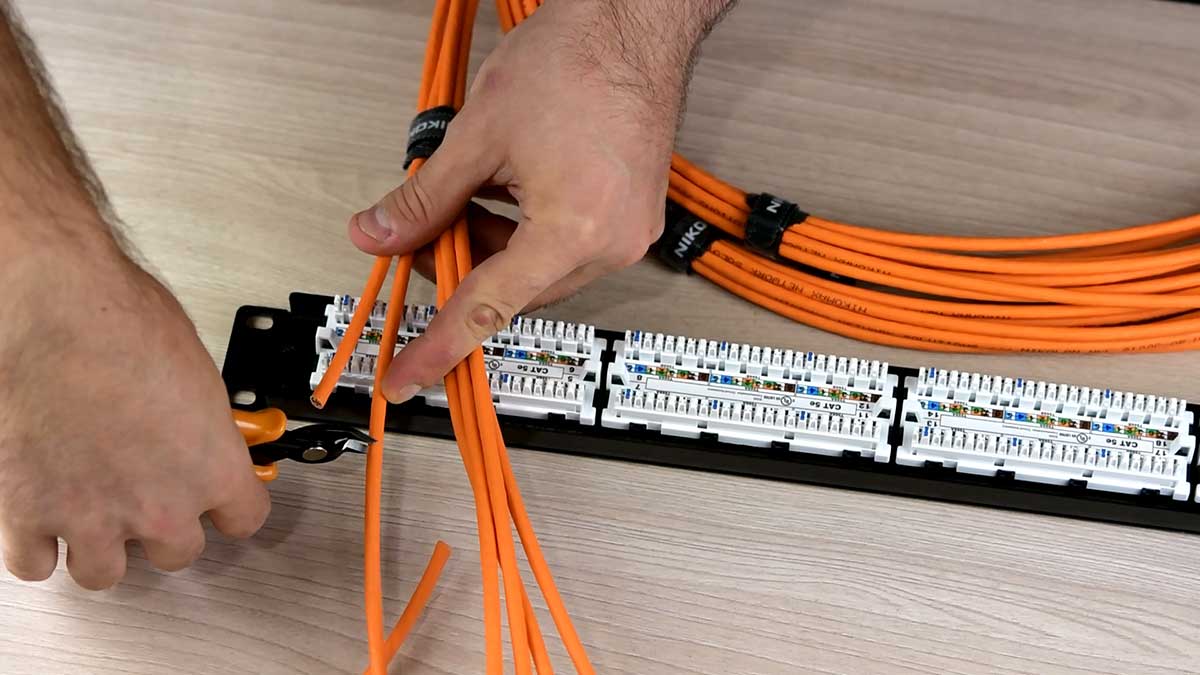
3. Strip off cable’s jacket
For this step, take the NIKOMAX cable stripper NMC-350. Adjust the knife running depth and, firstly, try the tool on a small piece of cable to see if everything is ok. By doing that, you will prevent damaging the insulation of the conductors.
Place the stripper’s knife approximately in the center between the rows of IDC contacts. Usually, with a properly adjusted stripper, one rotation is enough for a required cut, if not – you can try to rotate the stripper a few times. But be careful.
After that, remove the jacket and cut off the ripcord.
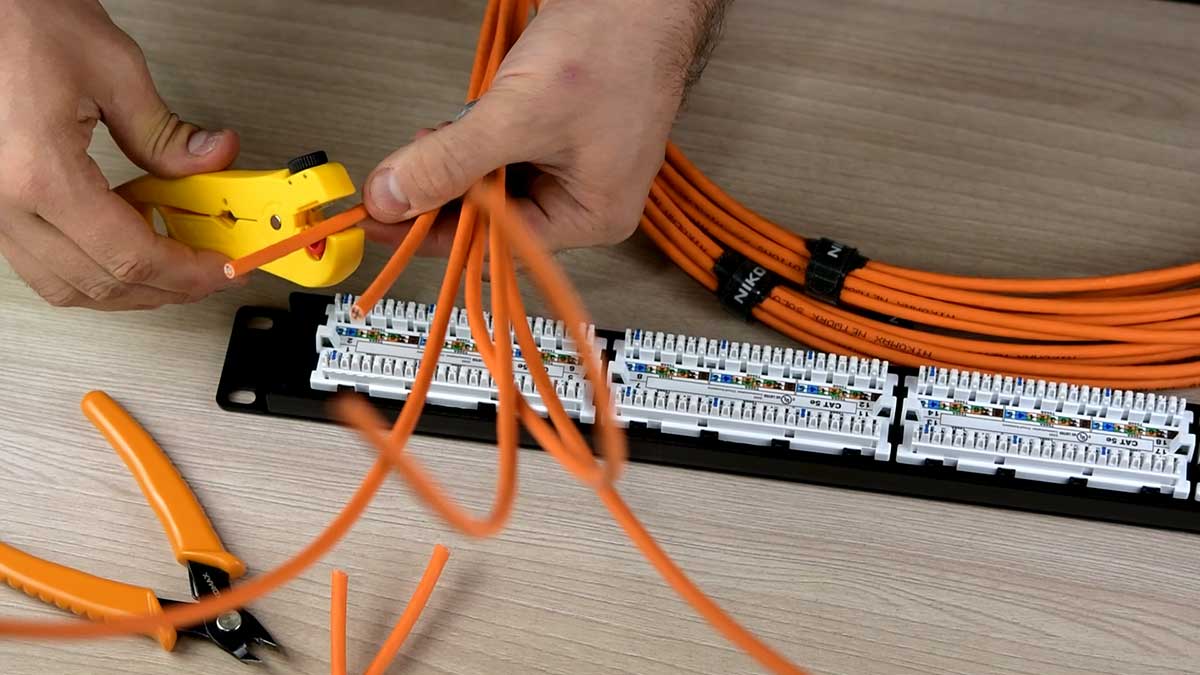
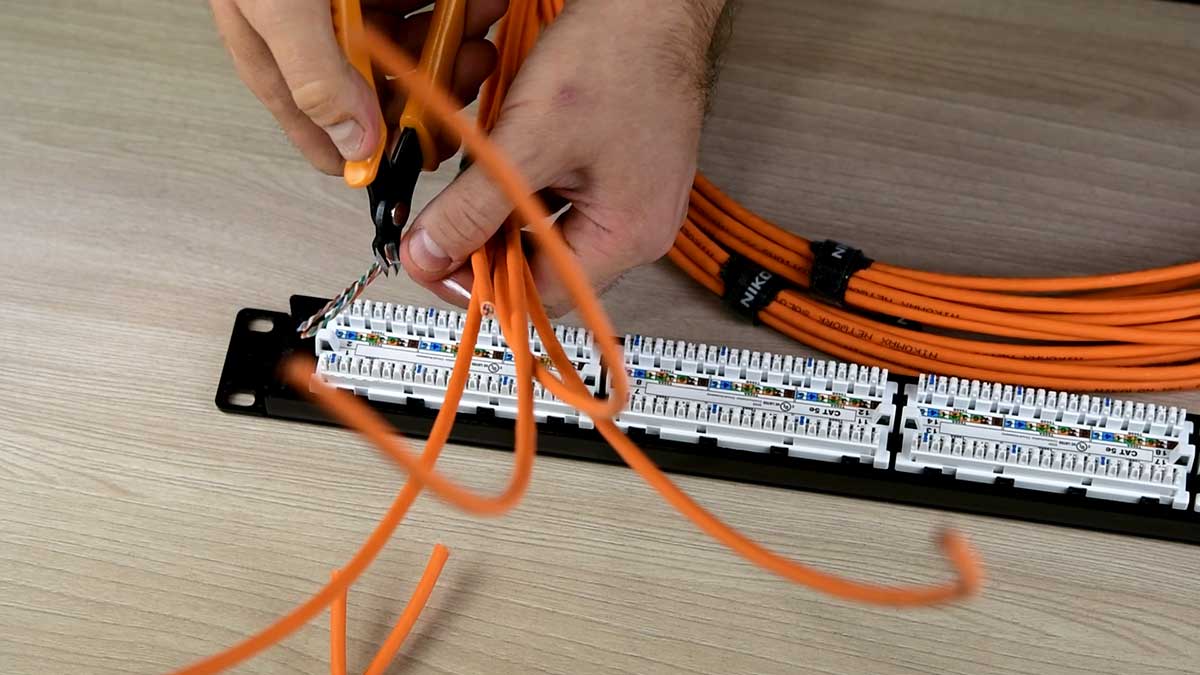
4. Spread the conductors
First of all, choose a color wiring scheme: T568A or T568B.
Spread the conductors intended for the lower row of contacts towards yourself and for the upper row – from yourself (it’s a little trick for a further trouble-free cable fixation on an organizer).
Keep the pair twisting as much as possible – this way, the influence of crosstalk will be minimized.
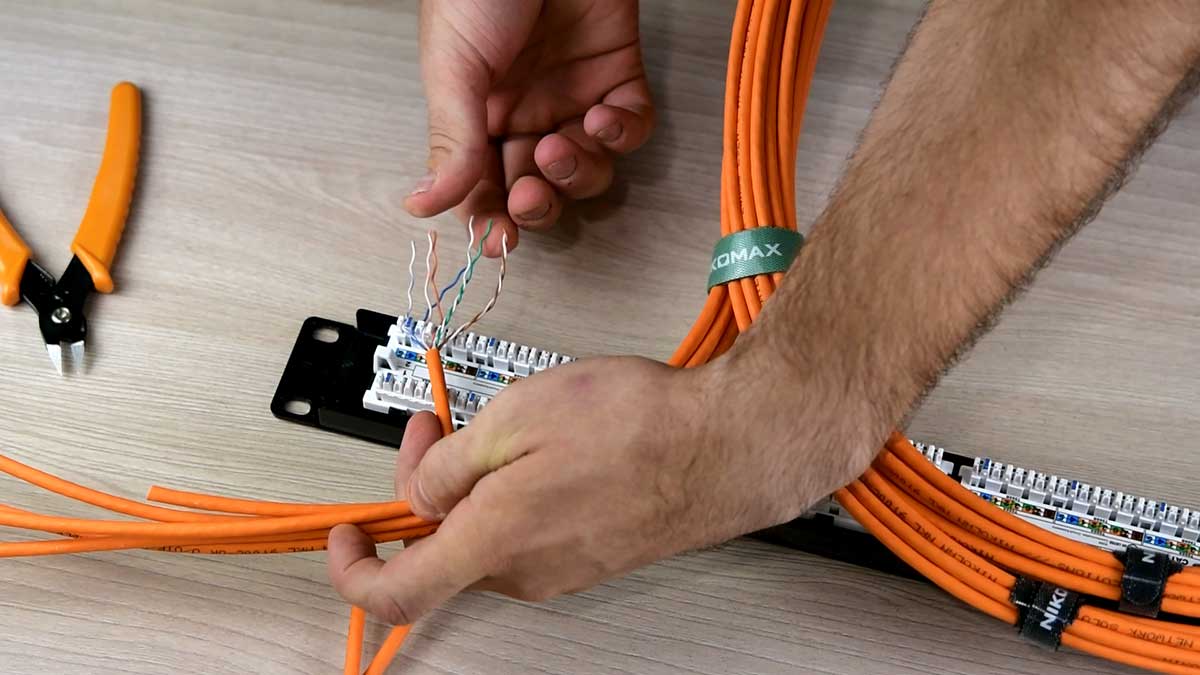
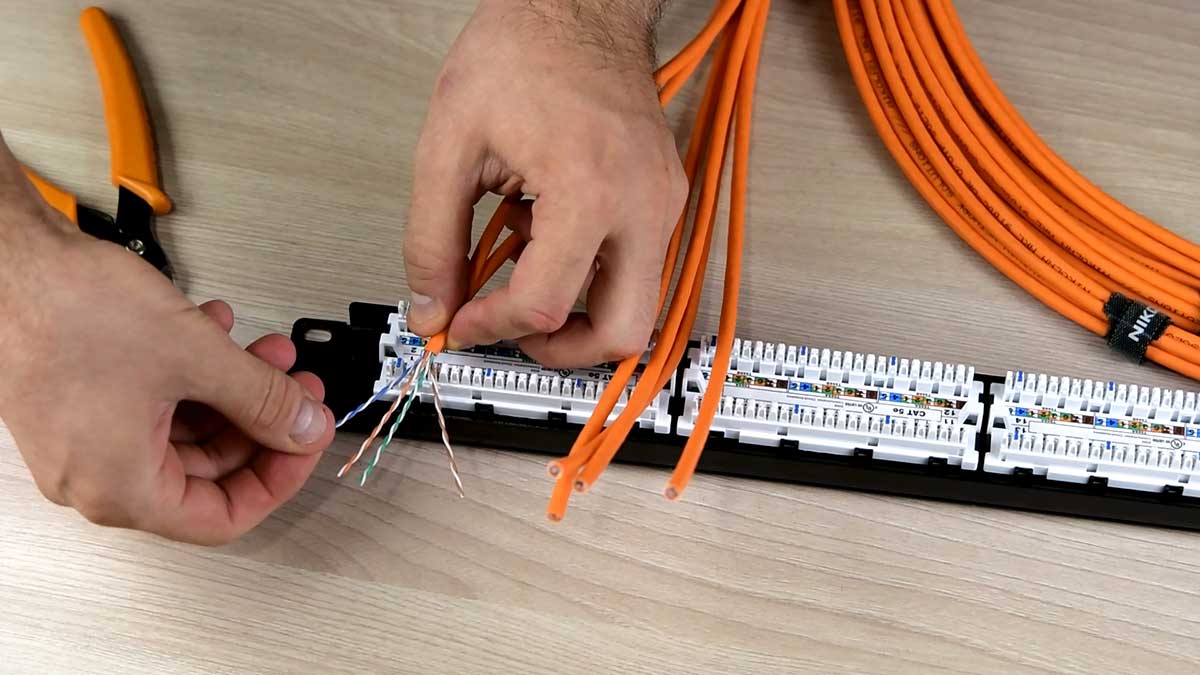
5. Punch down the wires
For this step, there are two options.
The first one is to use the NIKOMAX punch down tool NMC-3640R. Its impact mechanism provides a required force for a secure termination and trimming of each wire separately. But punching down wires one by one is still painfully long, that’s why we advise you to use our second option.
The thing is that the NIKOMAX standard patch panel is compatible with the NIKOMAX multipair impact punch down tool NMC-315DR for terminating several wires at once! It significantly increases the speed of installation and does not give in to the quality of the termination.
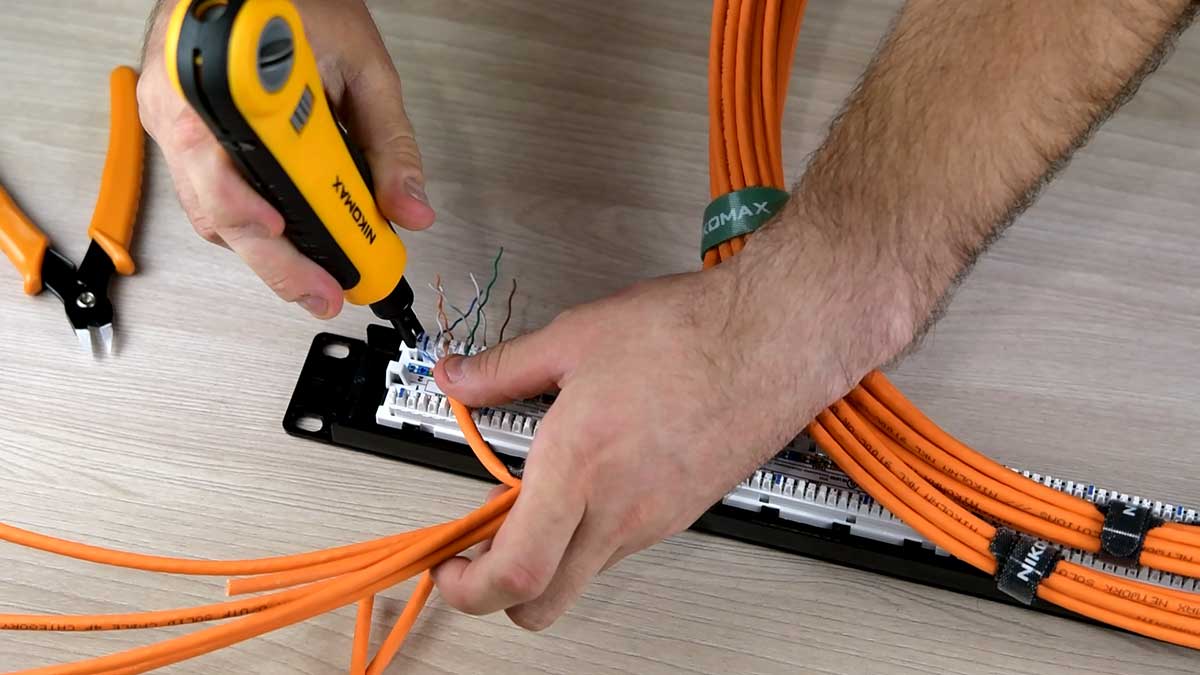
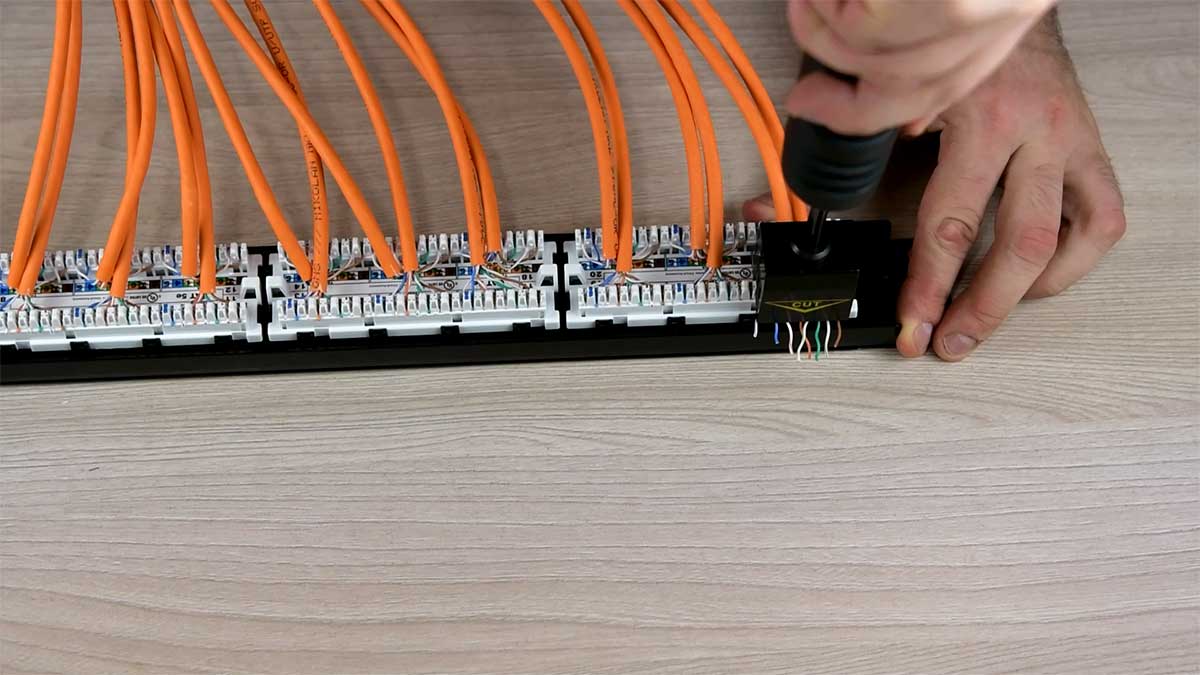
6. Fix cables on the organizer
Now attach the organizer to the panel and then go to the next step – fixing cables on it. Fasten each cable pair with a nylon tie. But don't draw it too tight so the cable jacket isn't damaged. After that, cut off tie excess.
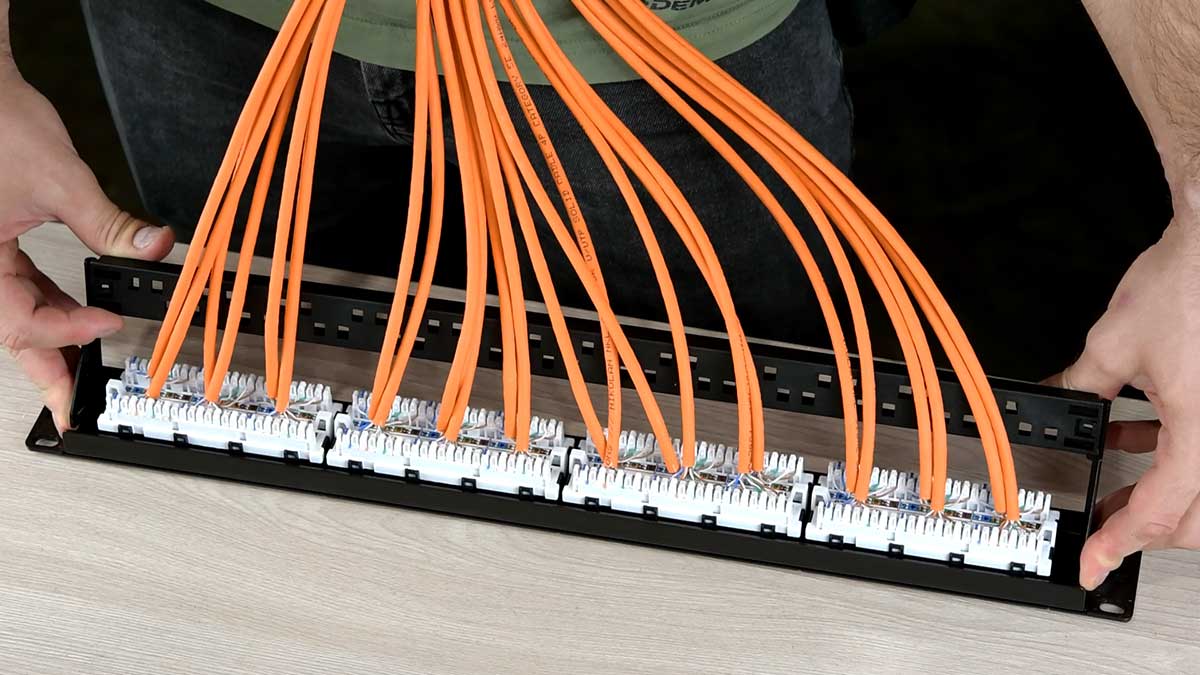
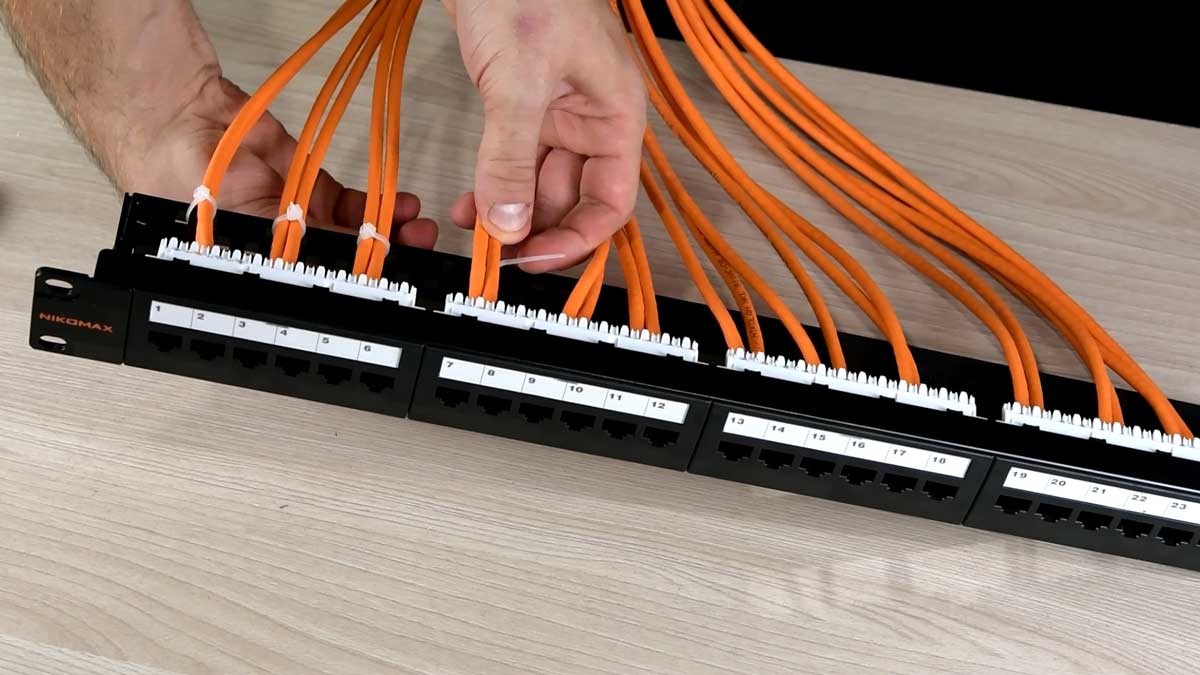
7. Install the panel in a rack
And last, but definitely, not least step is installing the panel in a rack. For that matter, use the hardware kit, which you can find in the basic set of equipment that goes with the panel. Next, get all the cables in one bundle and fix it on the rack’s guides with the textile tie.
Great job – you are born installer!


Don’t miss the opportunity to watch the video of the NIKOMAX patch panel termination.
Stay tuned for our other news and, of course, stay safe.
Choose NIKOMAX. Choose quality.